How to create dual App profile in Lenovo k6 power
Today I am going to tell you how to create dual App profile in Lenovo k6 power. Follow below instructions to create dual App profile in Lenovo k6 power.
1. First go to settings
2. Select features option in settings
3. Then select dual App profile option
4. Select Apps to create dual App profile
Now you can enjoy dual App profile in your Lenovo k6 power. If you want to turn off dual App profile option then select 3 dots on upper right corner. You will get option to turn off dual App profile.
Subscribe for more updates. Thanks for visiting my blog. Please comment questions & suggestions.
1. First go to settings
2. Select features option in settings
4. Select Apps to create dual App profile
Now you can enjoy dual App profile in your Lenovo k6 power. If you want to turn off dual App profile option then select 3 dots on upper right corner. You will get option to turn off dual App profile.
Subscribe for more updates. Thanks for visiting my blog. Please comment questions & suggestions.



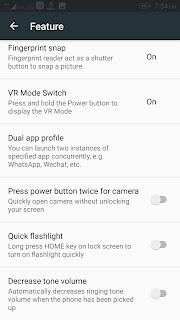







Comments
Post a Comment